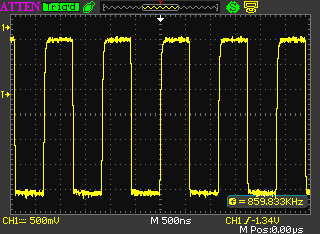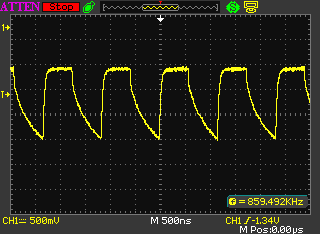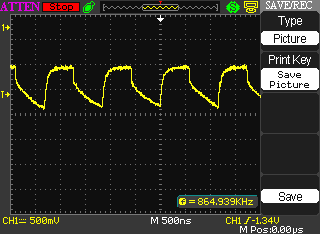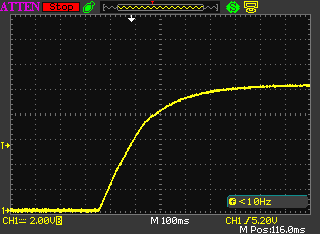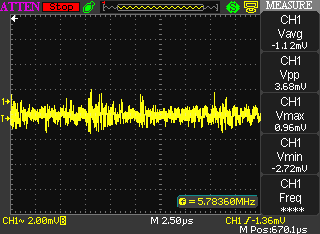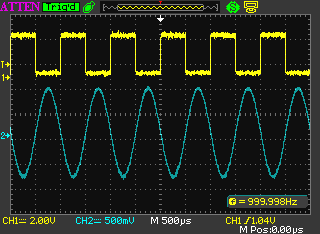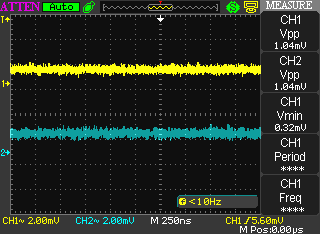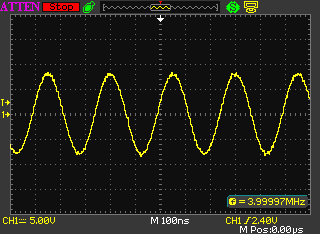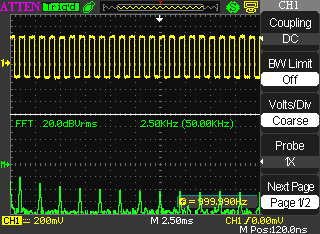I have been wanting a little digital storage oscilloscope for a while now and have been thinking about getting the ever popular Rigol 1052E but when I found an ATTEN ADS1042C on Craigslist for $200 I thought that seemed like too good a deal to pass up. Overall for a hobbyist this looks like a very decent oscilloscope:
- Dual Channel Oscilloscope
- 40MHz Analog Bandwidth
- 500M Samples/Sec with 1 Channel, 250M Samples/Sec with 2 Channles
- 4K Sample Memory
- USB Device and Host Ports
- Math +,-,*,/, FFT
It’s definitely an older technology scope with the lower sample rate and smaller sample memory than the Rigol 1052E but for most things a hobbyist would do this scope would do just fine. It powers up fast and greets you with this screen in about 8 sec which is nice because a lot of the newest modern oscilloscopes like the Tektronix DPO serieis scopes take forever to boot up and when you want to take a measurement you don’t want to have to wait for the scope to boot up.

The scope has a fan but it’s fairly quite, from reading around about people who have the Rigol 1052E apparently it has a very loud fan; I have never used one in person so I can’t compare to be certain. but I have no complaints about the fan noise on this scope.
On to some measurements:
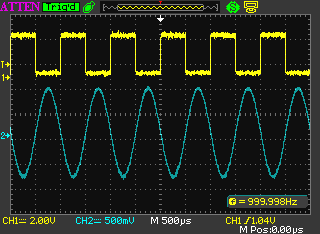
The noise floor of the two channels looks to be very low <2mVp-p but I did notice a funny DC offset as seem in the picture below. The DC offset doesn’t go away even if the inputs are AC coupled so I think this has to be a hardware problem in the scope but it’s less than 2mV DC offset so that’s not too bad.
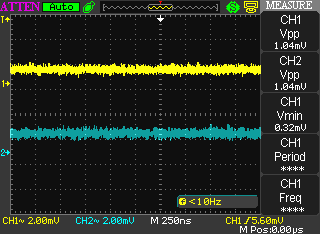
I don’t have the best tool for testing the limitations of this oscilloscope but it measures a 4MHz sine wave just fine, which is the max mu function generator will put out:
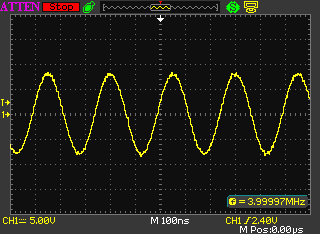
The last two pictures are taken from the oscilloscope and written to a USB flash drive which works great but is it horribly slow to write a picture to the flash drive, it takes over 1 minute to write one picture, the pictures are about 220KB so that’s a write speed of around 3kB/s which is slower than the write speed of a floppy drive. It also has a USB device port on the back to connect up to a printer or a computer. I tried to install the drivers that came on the CD but it wouldn’t install on my laptop, my guess is that they are for a 32But OS and I have 64bit Windows 7. I will have to look around online to see if I can find 64bit drivers anywhere.
The FFT function seems to work well as shown below, this isn’t a feature I have used much on oscilloscopes and usually for this sort of thing a spectrum analyzer is a much better tool anyway.
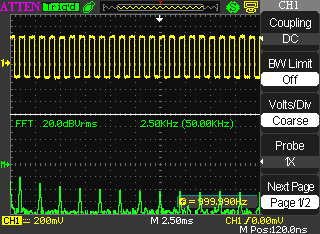
I will do teardown on a later post, I am interested to see what ATTENs build quality looks like.
Conclusion
Overall I think this is a very decent oscilloscope for hobbyist work, it’s definitely not the best one out there; I think the Rigol 1052E is probably better value for money if you were going to buy one or the other new but if you can pick up a used ADS1042C like I did I don’t think you will be disappointed. I will probably upgrade to something nicer eventually but this will suit me just fine right now. My only complaints are that little DC offset on the voltage measurements and the horribly slow USB host port, I haven’t looked around but maybe there is a firmware update that fixes that.