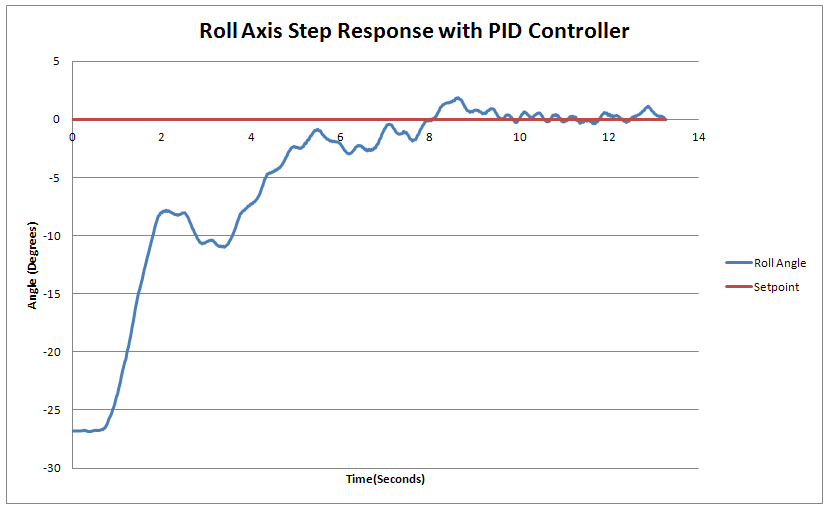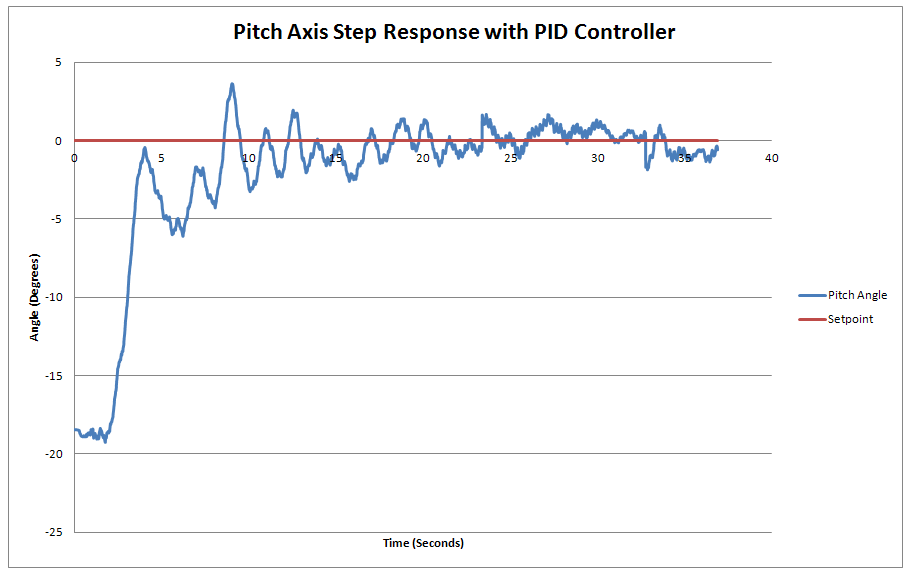A project I have have wanted to do for a while is a home automation system for my apartment so I finally think I am going to do it. I have a general idea of how it will work shown in the block diagram below:
I will have a bunch of wireless sensors scattered around my apartment that will gather data about temperature, light, occupancy…etc. These will probably use the Digi Xbee module I used on the quadcopter and will transmit their sensor readings back to a central server. I’m thinking right now I want these wireless modules to be battery powered so they are going to have to be very low power so that the batteries will last a long time. I think the first one I’m going to do will be a temperature sensor, but I will talk about that more on a later blog post.
I’m thinking I could do other wireless modules like maybe a light switch to turn on and off the lights. Some other ideas include modifying my room fans to be able to control them through my home automation network, and even connecting my coffee maker to it ;)
For the server right now I’m thinking of using an Arduino with an Ethernet shield and an Xbee module. Now I’m not the biggest Arduino fan but it makes a quick easy setup for a small lightweight server and gateway to my home network and the internet. The wireless modules will send sensor data to the Arduino which will post it to the web server. An alternative to the on board web server would be to use Cosm I haven’t looked into it too much but that could be an alternate place for the server to post the sensor data to. Possibly I will use the Arduino web server for a LAN web server to connect to when I am home and the Cosm server to view data when I am away from my apartment.
Anyway I have ordered an Arduino Ethernet shield and I will start by connecting a temperature sensor to it and working on setting up the sever portion before working on the wireless modules.
This should be a fun project. :)